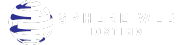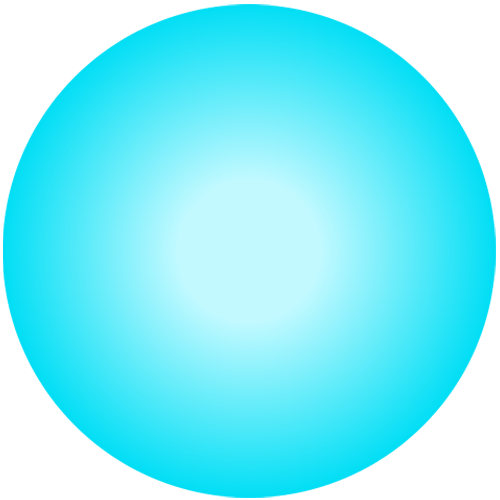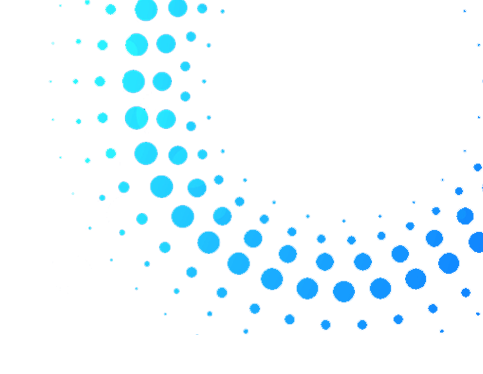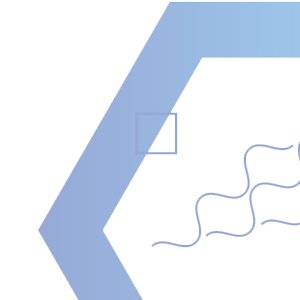
Automatic setup of backup account
Experience effortless setup as Acronis automatically configures your backup account, ensuring seamless integration with your system.
Schedule backups from the panel
Efficiently schedule backups directly from the control panel, allowing you to tailor the process to your specific needs and preferences.
Restore from any backup point easily
Restore your data with ease from any backup point, providing peace of mind knowing that your information is always accessible and recoverable.
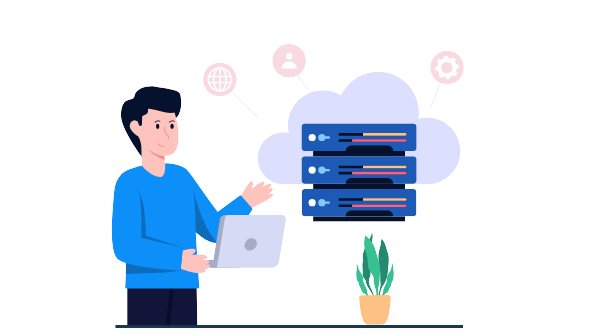
VPS Servers
Experience superior performance with our VPS servers, ideal for businesses seeking flexibility and scalability.
- Effordable Cost
- Power Packed With Tools
- Money Return Guarantee
Start your business at just €13.8 / month
View Plans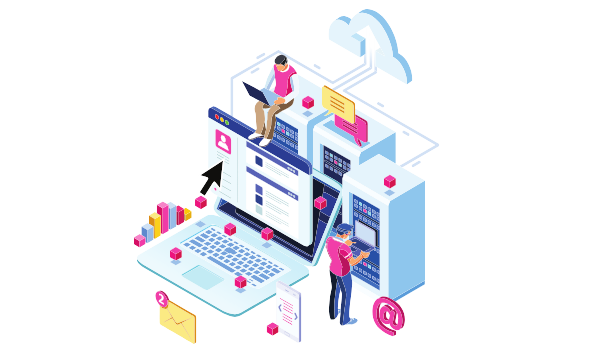
Dedicated Servers
Optimize your operations with our dedicated servers, designed for maximum reliability and control.
- Always-on, 24/7 fully-managed support.
- Bare metal servers for complete control.
- Flexible server configurations.
Start your business at just €29.99 / month
View Plans
Windows Dedicated Servers
Unlock unparalleled functionality with our Windows dedicated servers, perfect for a Windows-based environment.
- Fully unlimited bandwidth.
- Based on SSD space and latest intel cpu.
- 24/7 free online premium support.
Start your business at just €9.25 / month
View Plans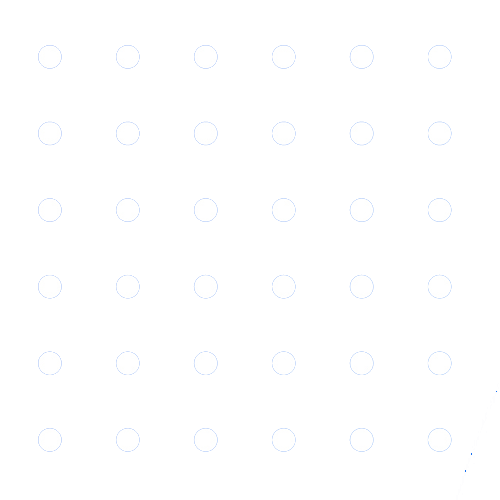
No. Acronis has its own product lifecycle and will not be automatically renewed with your VPS or Dedicated Server. You will have to renew it separately.
If you need more backup storage space you can go to the order management page and add more storage